Discord for Gen Con Online
Welcome to the Gen Con Discord server! If this is your first time using Discord, don’t worry, we’ve got you covered. Here’s everything you need to know about hanging out with your digital pals at Gen Con Online.
Once you join the Gen Con server, you’ll need to agree to our rules before you can start exploring and chatting.
Users must be 13+ years of age and abide by our Code of Conduct at all times.
Acknowledge that you’ve read the rules by reacting to the post — either click the thumbs up emoji, or by adding your own new reaction. After that, our bot will automatically open the rest of our Discord to you.
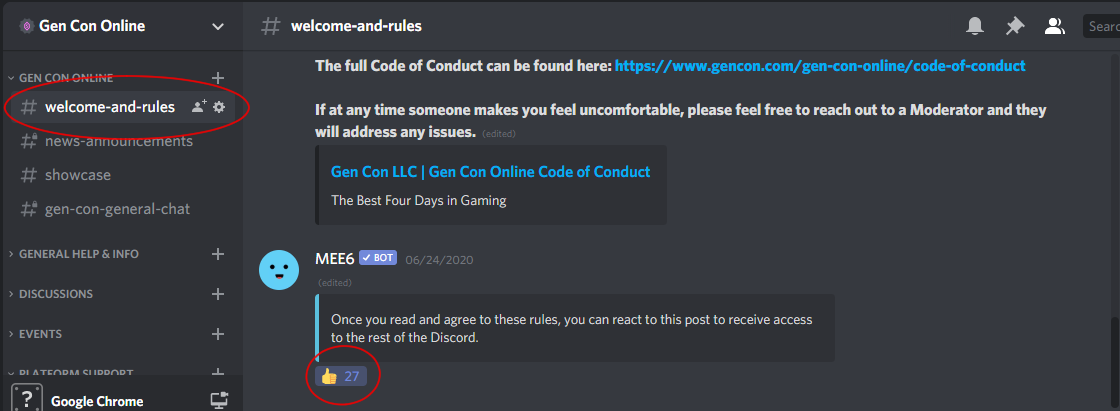
There are lots of places for you to participate!
Our server has lots of places for you to explore — discussion chats, streaming, events, pin trading, and a ton of other places for you to find friends and connect.
If you’re getting overwhelmed by the amount of chatter in the Discord, there are a few tools at your disposal to make things easier. At any time, you can access your notification settings by clicking the Gen Con Online header in the Discord. In your notification settings, you’ll find options to choose when Discord lets you know things are happening.
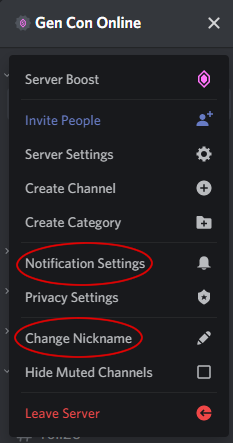
In the same menu, you’ll find an option to change your nickname from your Discord handle to whatever you and your pals know you best as — just keep it safe for work!
You can also collapse and mute chats and categories you aren’t interested in. Not looking for streaming help? No worries. You can mute individual channels or categories based on your interests, and you can hide them from view by clicking on the category header.
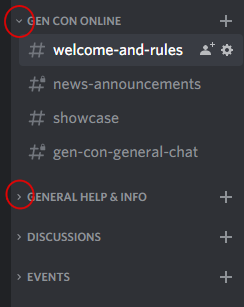
|
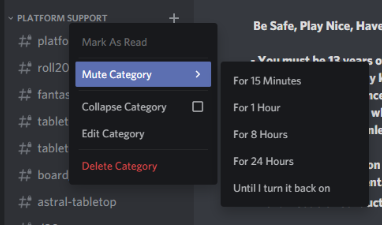
|
Need help?
No worries: we’ve got your back. Our events team will be helping you in #event-faq, #event-and-ticketing-help, and #gm-hq.
Customer Service will be there to guide you at the #help-desk with any info outside of our events.
Not sure where to go for help? Ask a moderator! By typing @moderators, you can flag us at any time if you need help.
